In today’s digital landscape, privacy and accessibility are crucial for users navigating the internet. As technology evolves, so do the challenges related to privacy, censorship, and secure data access. Taco Proxy emerges as a reliable solution, providing users with enhanced privacy, secure browsing, and unrestricted access to content. This article delves into how Proxy works, its setup process, benefits, and how it can be effectively utilized for various online needs.
Understanding Taco Proxy
Taco Proxy is a web proxy service that reroutes users’ internet traffic through alternative IP addresses. By doing this, it masks the user’s real IP address, enhancing anonymity while enabling access to geo-restricted content and bypassing internet filters. Built using Node.js, it acts as a frontend for Alloy Proxy, a framework designed for robust data transmission and protection.
The key function of Proxy is to act as an intermediary between your device and the internet. When a user sends a request, the proxy server receives it first, processes it, and forwards it to the desired destination. The process helps to ensure that the user’s IP address remains hidden, thus enhancing privacy and security. It supports multiple protocols like HTTP and SOCKS5, making it versatile for various online activities, including streaming, gaming, and general browsing.
Key Features of Taco Proxy
Privacy Protection
In a digital world where user data can easily be tracked or exposed, Proxy stands out as a tool that emphasizes user privacy. By rerouting internet requests through different servers, it effectively hides users’ real IP addresses, making it harder for websites, advertisers, or even ISPs to track online activities. This feature makes Proxy an ideal choice for privacy-focused users who wish to maintain confidentiality while browsing.
Secure Data Transmission
Another major benefit of Taco is its use of SSL/TLS encryption. This encryption protocol secures data transmission, ensuring that sensitive information such as passwords, credit card details, or personal messages remains safe from cyber threats like man-in-the-middle attacks. The use of SSL/TLS 1.3 further enhances data protection by encrypting all interactions between the user’s device and the proxy server, making it harder for hackers to intercept the data.
Bypassing Geo-Restrictions
The ability to access content that is restricted based on geographic location is a primary use case for Proxy. It enables users to connect to servers in different regions, making it appear as though the user is browsing from another location. This functionality is especially useful for streaming services, accessing international news websites, or bypassing government-imposed internet restrictions.
Support for Multiple Protocols
Proxy supports both HTTP and SOCKS5 protocols, making it compatible with a wide range of applications. While HTTP is primarily used for web browsing, SOCKS5 is more versatile, allowing for seamless integration with applications like online gaming, file sharing, or secure communication platforms. This flexibility makes Taco Proxy suitable for various online activities, from everyday browsing to more advanced applications.
Setting Up Taco Proxy
1. Installing Taco Proxy Software
To get started with Taco , users need to install the software on their devices. The proxy operates as a Node.js application, making it accessible via GitHub or other commercial service providers offering premium features. The installation process typically involves using the command npm install alloyproxy to integrate it into the system.
2. Configuring Proxy Settings
Once installed, users must configure their devices’ network settings to utilize Proxy. This step involves entering the proxy server address and port in the network or proxy settings of web browsers, VPN apps, or device settings. For web browsers, this configuration can be easily accessed in the “Proxy Settings” section, where users can input the server details provided by Taco.
Also, Read Online Fax Services: A Simple Solution for Busy Professionals
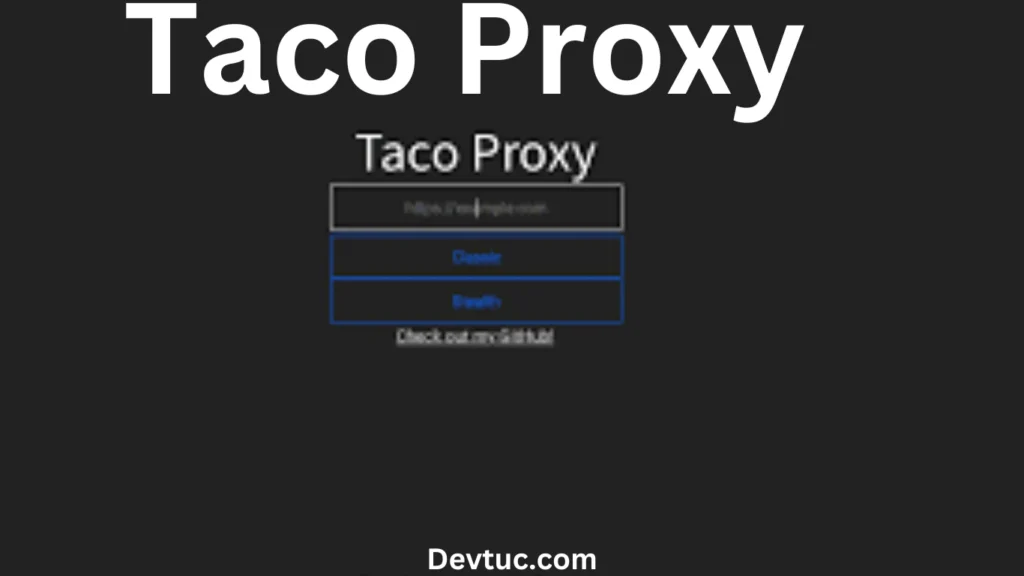
3. Customizing Requests
A distinctive feature of Proxy is its capability to customize request and response headers. This allows users to tailor their browsing experience according to their needs. For instance, users can set custom headers to bypass specific web filters or enhance data transmission security, making it more effective for accessing restricted content.
4. Connecting to the Taco Proxy Server
After configuration, users can connect to Proxy servers. This connection process ensures that the user’s internet traffic is routed through the proxy server, effectively masking the IP address and securing the online session. Once connected, users can browse the web freely and securely, regardless of geo-restrictions or censorship.
5. Monitoring and Optimization
Proxy includes a built-in interface for monitoring and optimizing the connection. This interface allows users to make adjustments, such as selecting servers with less traffic or fine-tuning connection settings to achieve faster browsing speeds. It also provides analytics on data usage, connection speed, and security measures, enabling users to enhance their browsing experience.
Effective Utilization of Taco Proxy
The effectiveness of Proxy lies in how users leverage its capabilities for specific online needs.
- For accessing geo-restricted content, users can select server locations that align with the desired content’s geographic availability. For example, users seeking to access US-only streaming content can route their traffic through a US-based server.
- In terms of privacy, the ability to mask IP addresses and encrypt data transmission makes Proxy a valuable tool for users concerned about online tracking. It not only reduces the risk of cyber threats but also enhances user confidentiality by preventing advertisers or trackers from gathering personal data.
- Lastly, Proxy offers a seamless browsing experience through high-speed connections, thanks to performance-enhancing technologies like Brotli compression and Cloudflare caching. These features optimize connection speeds while minimizing bandwidth usage, ensuring users can enjoy uninterrupted browsing.
Frequently Asked Questions
What is Taco Proxy and how does it work?
Taco Proxy is a web proxy service that reroutes internet traffic through alternative servers to mask users’ IP addresses, enhancing privacy and allowing access to restricted content. It functions as an intermediary between users and the internet, hiding users’ original IPs while returning requested information securely.
Is using Taco Proxy legal?
Yes, using Proxy is generally legal. However, the legality can vary depending on how it is used and local laws. It is legal to use a proxy for privacy protection or accessing content you have the right to view, but it may be illegal to use it for hacking or accessing restricted content without permission.
How can I set up Taco Proxy on my device?
Setting up Proxy involves installing the software and configuring network settings on your device. This includes entering the proxy server address and port in browser or network settings.
Can Taco Proxy be used for bypassing geo-restrictions?
Yes, Taco helps bypass geo-restrictions by routing traffic through servers located in different regions, making it appear as though the user is accessing the internet from that location.
Conclusion
Taco Proxy is a powerful tool for users looking to enhance privacy, access restricted content, and secure online interactions. Its features cater to both casual users and tech enthusiasts who require a reliable, flexible proxy service. By following the setup and optimization steps, users can unlock the full potential of Taco and achieve a more secure, unrestricted browsing experience. Whether you’re looking for privacy protection, unblocking content, or optimizing internet access, Taco serves as an effective solution.
Also, Read Waste Not, Want Not: Urban Solutions

